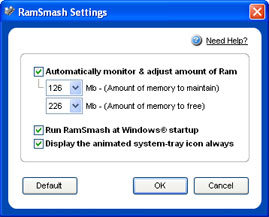
Memory Management
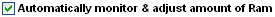 determines if RamSmash will automatically reallocate memory or not. If this checkbox
determines if RamSmash will automatically reallocate memory or not. If this checkbox  is unchecked then RamSmash will not reallocate memory automatically, if the checkbox
is unchecked then RamSmash will not reallocate memory automatically, if the checkbox  is checked then RamSmash will reallocate memory automatically. By default this option is Checked.
is checked then RamSmash will reallocate memory automatically. By default this option is Checked.
The control
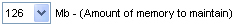 determines the trigger level which
is the minimum level of RAM/Memory in megabytes to maintain before
memory management occurs. In most cases you should not set this control to a large amount of memory to maintain as this will cause RamSmash to go into an infinite loop freeing memory.
determines the trigger level which
is the minimum level of RAM/Memory in megabytes to maintain before
memory management occurs. In most cases you should not set this control to a large amount of memory to maintain as this will cause RamSmash to go into an infinite loop freeing memory.
The control
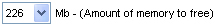 determines the amount of RAM/Memory in megabytes to free when the trigger level of Ram has been reached, or when a manual reallocation of memory is executed. In most cases you should not free large amounts of memory as this can crash your computer.
determines the amount of RAM/Memory in megabytes to free when the trigger level of Ram has been reached, or when a manual reallocation of memory is executed. In most cases you should not free large amounts of memory as this can crash your computer.
Other Options
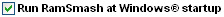 determines if RamSmash will automatically launch at Windows« startup. If this checkbox
determines if RamSmash will automatically launch at Windows« startup. If this checkbox  is unchecked then RamSmash will not launch at Windows« startup, if the checkbox
is unchecked then RamSmash will not launch at Windows« startup, if the checkbox  is checked then RamSmash will launch automatically at Windows« startup. By default this option is Checked.
is checked then RamSmash will launch automatically at Windows« startup. By default this option is Checked.
The control
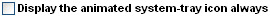 determines if RamSmash will display the animated tray icon always or not. If this checkbox
determines if RamSmash will display the animated tray icon always or not. If this checkbox  is unchecked then RamSmash will only animate the system-tray icon when freeing memory, if the checkbox
is unchecked then RamSmash will only animate the system-tray icon when freeing memory, if the checkbox  is checked then RamSmash will show the animated system-tray icon always. This has no effect on the program other then it's visual appearance. By default this option is Checked.
is checked then RamSmash will show the animated system-tray icon always. This has no effect on the program other then it's visual appearance. By default this option is Checked.
Restore Defaults
 will restore all default options/settings to original factory settings. This is useful incase you have modified the RamSmash settings and problems arise.
will restore all default options/settings to original factory settings. This is useful incase you have modified the RamSmash settings and problems arise.
 Main Window
Main Window Scope Settings Window
Scope Settings Window Enter Serial Number
Enter Serial Number